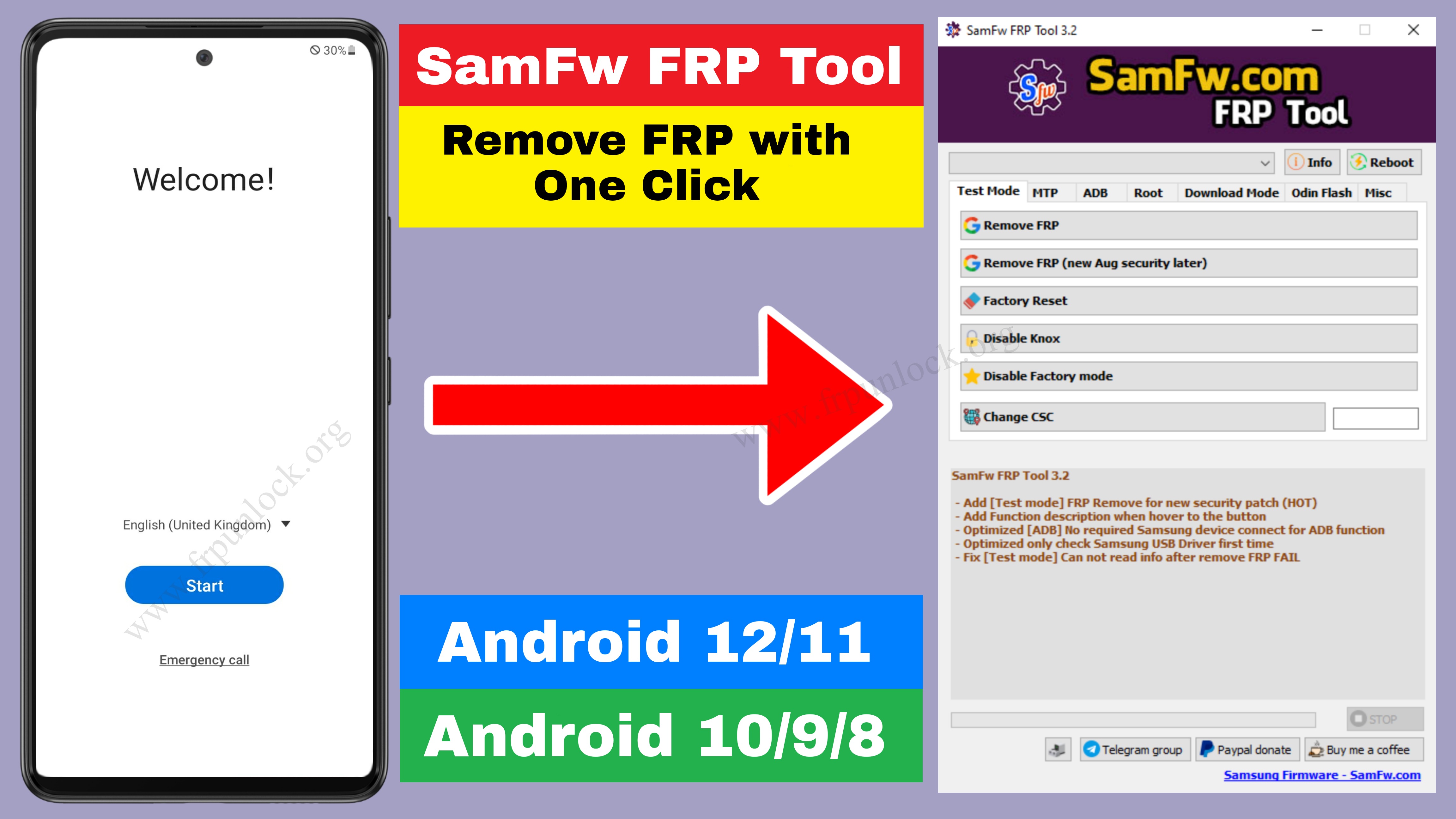
Google provides the new FRP Feature on Android 12, Android 11R, Android Q10, Pie 9, Oreo 8.0 Versions. SamFw Tool Developed by "SamFw.com" for Samsung Smartphones to Bypass FRP Lock. SamFw tool perfectly helps for Android 12, Android R11, Android Q10, Pie 9, Oreo 8.0,
How to use SamFw FRP Tool V4.4
● Download SamFw FRP Unlock Tool
● Extract the Tool and Install it.
● Install Samsung USB Driver
● Make sure Samsung phone Canact WiFi
● Canact your Samsung phone with PC
● Go Emergency Call and Dail *#0*# Code
● Now go Back SamFw FRP Tool
● Select Test Mode
● Click on "Remove FRP"
● Look on the Samsung phone Top Up ADB Massage
● Click Accept USB Debugging on the phone it appears
● Now Your device Automatically Reset FRP
● That's it.
Features Update Samsung
● Samsung Remove FRP With One Click Auto Enable ADB
● Android 7
● Android 8
● Android 9
● Android 10
● Android 11
● Android 12
Remove Samsung FRP With One Click
● Canact the phone to the PC
● Install the Samsung Driver if you have not yet installed
● Go to Emergency Call and Dail *#0*#
● Click Remove FRP on the Tool
● Click Accept USB Debugging on the phone if it appears
● Then your phone will finish and Reboot after Remove FRP
SamFw FRP Tool Features
Main Function
1 Remove FRP With one Click
2 Change CSC with one Click (Beta)
3 Remove FRP for New Security Patch (August 2022)
List of Functions
Test Mode (*#0*#) Code
1. Remove FRP
2. Remove FRP (New Aug Security Laster)
3. Factory Reset
4. Disable Knox
5. Disable Factory Mode
6. Change CSC
MTP
1. Open Browser
2 . Factory Reset
3. Enable Secret Code fro Verizon (Beta)
ADB
1. ADB Read info full Information
2. ADB FRP
3. Battery Information
4. Get list Support CSC
5. Install APK/XAPK/APKs
6. Set Language
7. Factory Reset
8. Disable/Enable OTA update
9. Remove Samsung Account
10. Enable mobile data toggle
Root
1. (SU) Remove Screen Lock
Download Mode
1. Exit Download Mode
2. FRP Android 5/6 [Method 1]
3. Softbrick fix
4. FRP Android 5/6 [Method 2]
Odin Flash
1. Save recent file
2. Auto-detect file and Select Slot
3. Auto-extract for zip file
4. Ignore MD5 Checksum
Misc
1. Check Driver Signature cnforcement status
2. Disable Driver Signature
3. Enable Driver Signature
4. Install USB Driver
5. Install Visul C++2015
Read info
1. Read info on MTP Mode
2. Read info on Download Mode
Download SamFw FRP Tool All Version
Here you will get Direct download link to download the SamFw FRP Tool Latest Version and all other Versions easily, also make sure to install the Samsung USB Driver on your Computer.
File Information
File : Name : SamFw FRP Tool
Size : 11 MB
Type : exe
Developer : SamFw.com
Compatible OS : Windows 7, Windows 8, Windows 10 with (32bit & 64bit)
All SamFw FRP Tool Download Link 👇
SamFw FRP Tool V1.0
SamFw FRP Tool V2.5
SamFw FRP Tool V4.6 Link 1 Latest Update