How to Remove FRP with One Click
1. Fast you Download SamFw FRP Tool Latest Version
2. Extract file & Run as administrator
3. Then you Canact your phone MTP Mode with Pc
4. Then you go SamFw FRP Tool Click Remove FRP (Agu 2022 Security)
5. Then you Go your Samsung device Emergency Call and Dail *#0*# FRP Code.
6. Go Back Pc Click Ok...Wait for USB Debugging command
7. If your device Appears.. Always Allow...Allow
8. Wait a few minutes, if your device Remove FRP done Automatic Restart on your Samsung phone
9. That's it
Let's Start
Free Tool
Video Tutorial 1
Free Tool
Video Tutorial 2
Direct Server